Upgrade to Business Central Secure Your Business's Future

Move from Dynamics NAV to Microsoft Dynamics 365 Business Central
Microsoft Dynamics 365 Business Central is a comprehensive, cloud-based business management solution designed to streamline your operations, drive efficiency, and scale with your business.
With Microsoft ending support for older versions of Dynamics NAV, now is the perfect time to upgrade NAV to Business Central. Stay secure, compliant, and competitive by migrating from NAV to Business Central, a modern ERP solution built for growth.
Why upgrade dynamics nav to business central?
Mainstream support for all versions of Dynamics NAV has ended, meaning no more: Regulatory updates, Bug fixes, Feature updates.
For example, NAV 2018’s mainstream support ended on January 10, 2023.
Business Central
The Modern ERP for Your Growing Business

Comprehensive Business Management
Business Central connects your financials, sales, service, and operations for seamless business management. With integrated tools and data, you can improve productivity, streamline operations, and make informed decisions.

Cloud-Based Flexibility
With Business Central, your team can access critical business data and tools anytime, anywhere, on any device. This cloud-based platform eliminates the need for new hardware, reducing IT costs.

Seamless-Integration with Microsoft 365
Business Central integrates seamlessly with Microsoft 365 tools like Outlook, Excel, and Teams. This gives your team the ability to collaborate, manage customer interactions, and handle business processes all within the familiar Microsoft environment.

Built-In Intelligence
Take advantage of built-in intelligence and automated workflows to simplify tasks and increase productivity. Business Central helps you: Automate financial processes, Improve customer engagement with integrated CRM tools, Optimize supply chain operations with real-time inventory management.

Scalable and Secure
As your business grows, Business Central grows with you. It’s a scalable solution that supports increasing data and complexity without additional infrastructure. Plus, you’ll benefit from Microsoft’s industry-leading security measures, ensuring your data is protected.

Risks of No Upgrade
Security threats: No security patches will be provided, leaving your system vulnerable, Non-compliance: Outdated systems may not meet evolving regulatory requirements, Inefficiency: Miss out on the productivity and automation features of Business Central, falling behind competitors using modern ERP solutions.
Business Central
The Modern ERP for Your Growing Business

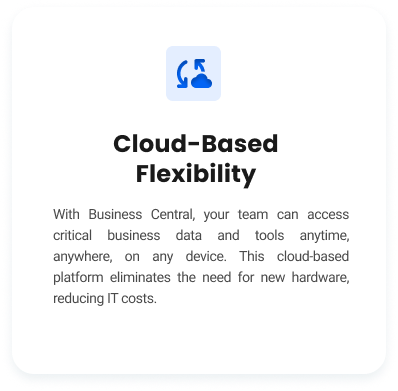
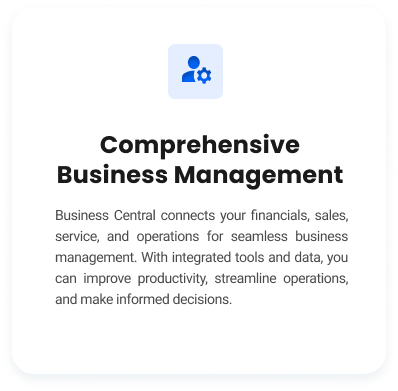
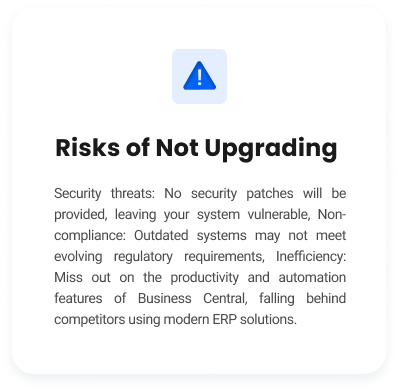
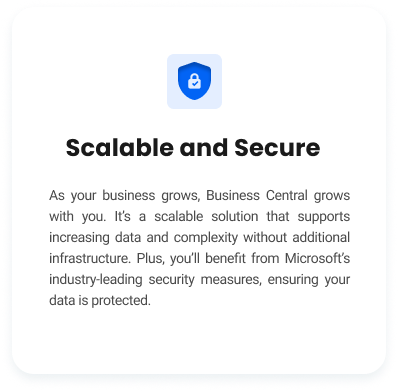

Our Simple Business Central Upgrade Process
We make upgrading to Business Central easy and seamless.

Consultation
We evaluate your current NAV system and business needs.

Assessment
We review your data and system to ensure a smooth transition.

Strategy
We create a custom upgrade plan that minimizes disruption.

Data Migration
We securely migrate your data to Microsift Business Central.

Training & Support
We provide training for your team and ongoing support post-upgrade.
Still Using Dynamics NAV?
As of 2024, over 15,000 businesses are still using Dynamics NAV, particularly in industries like IT, services, and manufacturing. However, with extended support ending soon for most versions, the time to upgrade NAV to Business Central is now.

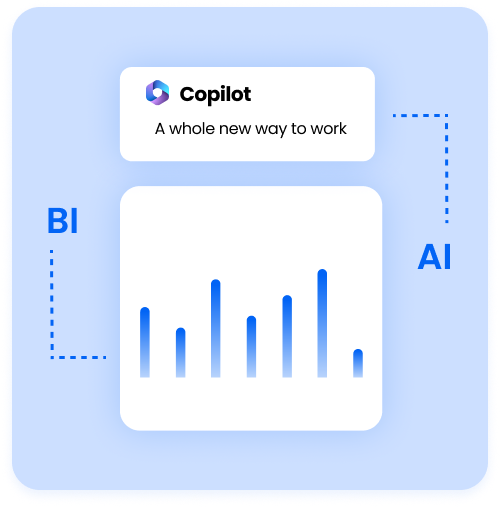
Ready to Upgrade Business Central?
Upgrading to Microsoft Dynamics 365 Business Central ensures your business remains secure, efficient, and scalable. Don’t wait until it’s too late – future-proof your business today.
Still Using Dynamics NAV?
As of 2024, over 15,000 businesses are still using Dynamics NAV, particularly in industries like IT, services, and manufacturing. However, with extended support ending soon for most versions, the time to upgrade is now.

Ready to Upgrade?
Upgrading to Microsoft Dynamics 365 Business Central ensures your business remains secure, efficient, and scalable. Don’t wait until it’s too late – future-proof your business today.
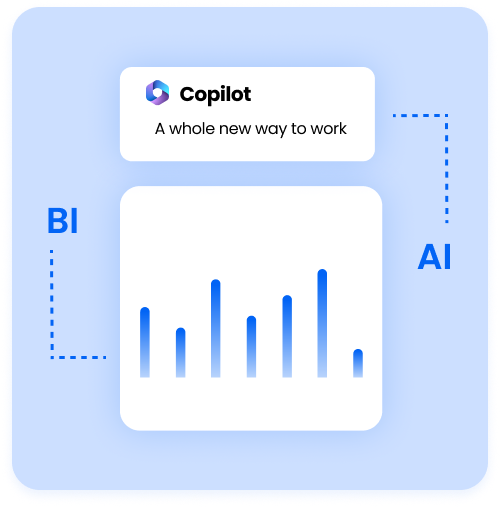
Get Your Free Assessment Now!
Frequently Asked Questions
Once extended support ends, Microsoft will no longer provide security updates or regulatory patches, leaving your system vulnerable.
The upgrade process can take 4-6 weeks for simpler systems with standard configurations. However, for businesses with highly customized or complex NAV systems, the process may take longer, depending on factors such as data migration, customizations, and testing.
If you upgrade to Business Central in the cloud, no new hardware is required. If you choose an on-premises deployment, we may need to assess your existing infrastructure to ensure compatibility.
Yes, Business Central is highly customizable to meet your business needs. Unlike NAV, customizations are done through extensions, ensuring easier updates and better long-term flexibility.
The cost of upgrading depends on factors like the complexity of your current NAV system, customizations, data migration, and licensing for Business Central. There are also different pricing options based on whether you choose a cloud or on-premises deployment. We recommend starting with a detailed assessment to provide a customized quote for your upgrade.
Our goal is to minimize disruptions during the upgrade process. We work with your team to schedule key tasks, like data migration and testing, during off-peak times. Additionally, we prepare a comprehensive plan to ensure that your team is trained and ready before the transition, allowing for a smooth switch to Business Central with minimal downtime.
Yes, your data will be handled with the highest security standards during the migration. We perform thorough data backups and integrity checks throughout the upgrade process to ensure everything is transferred accurately and securely. Microsoft’s cloud infrastructure also offers industry-leading data security and compliance features.
Business Central offers more advanced features, improved integration with Microsoft 365, better reporting tools, and the flexibility of a cloud-based system. Unlike NAV, which relies on traditional infrastructure, Business Central’s cloud capabilities provide greater scalability, lower maintenance, and automatic updates, ensuring your system is always up to date.
Yes, many of the custom features you’ve built in NAV can be recreated in Business Central using extensions. This method keeps your system flexible and allows future updates to be applied without affecting your customizations. We will assess your current NAV customizations and determine the best way to replicate or improve them in Business Central.
Business Central provides real-time data insights, automation tools, and scalability, which can help improve efficiency and decision-making. Its ability to integrate seamlessly with other Microsoft tools like Power BI, Excel, and Teams allows for more collaboration and streamlined operations, enabling faster response to market changes and business growth.
Business Central has an intuitive interface, especially for users already familiar with Microsoft products like Excel and Outlook. Depending on your team’s familiarity with NAV, training can typically be completed within a few days to a couple of weeks. We offer comprehensive training to ensure your team is comfortable and confident in using the system.
If you are using an older version of NAV that is approaching or past its extended support deadline, upgrading to Business Central is a critical step to maintain security and compliance. Additionally, if your current system struggles with performance, scalability, or integration with modern tools, it’s a strong indication that your business could benefit from upgrading to Business Central.
We provide ongoing support after the upgrade to help resolve any issues and ensure a smooth transition. This includes regular system checks, updates, and dedicated customer support to assist with troubleshooting, additional training, or system optimizations. Additionally, Microsoft regularly rolls out updates to keep your system secure and improve performance.
