TrustFort Blob Storage-lösningar
Molnbaserad datalagring för Microsoft Dynamics 365 Business Central
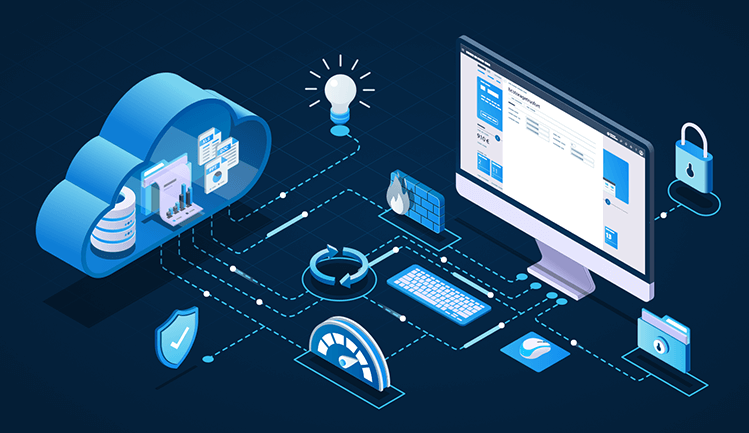
Revolutionera din datalagring med TrustFort Blob Storage-lösningar
Integrera Azure Blob Storage sömlöst med din Business Central-miljö för att öka effektivitet, skalbarhet och säkerhet.
I dagens datadrivna affärslandskap är det avgörande att hantera stora mängder data på ett effektivt sätt. TrustForts Blob Storage-lösningar ger din organisation möjlighet att optimera datalagring, förbättra prestanda och minska kostnader, allt inom din pålitliga Business Central-applikation.
Viktiga Molnbaserad Datalagring Funktioner
Smart Sync-teknologi
Synkronisera automatiskt dina Business Central-data med Blob lagrings azure och säkerställ datakonsistens och tillförlitlighet
Flexibla lagringsalternativ
Välj mellan att flytta eller kopiera dina data till Blob Storage baserat på dina affärsbehov och regulatoriska krav.
Avancerad datahantering
Konfigurera enkelt var du vill lagra dina mediebilagor, antingen i Business Central eller Azure Blob Storage, direkt från din kontrollpanel.
Förbättrad prestanda
Minska belastningen på din primära databas och förbättra applikationens prestanda genom att flytta stora datamängder till Blob lagrings Azure.
Robust säkerhet
Utnyttja Azures världsledande säkerhetsprotokoll för att hålla dina data säkra och följa branschens standarder.
Molnbaserad Datalagring Fördelar
Kostnadseffektivitet
Minska lagringskostnader med skalbara lösningar som passar din budget och affärsstorlek.
Förbättrad prestanda
Snabba upp dina operationer genom att avlasta stora filer och säkerhetskopior till Blob lagrings azure.
Datasäkerhet
Förbättra datasäkerheten med krypterad lagring och automatiska säkerhetskopior, vilket säkerställer kontinuitet i verksamheten.
Efterlevnad av regleringar
Uppfyll de senaste reglerna för dataskydd genom att använda säkra och regelkompatibla lagringslösningar.
Sömlös integration
Integrera utan problem med befintliga Business Central-arbetsflöden, vilket minimerar inlärningskurvor och störningar i pågående verksamhet.
Frequently Asked Questions
Please find answers to most common questions regarding our Blob solution.
What is TrustFort Blob Storage Solutions?
TrustFort Blob Storage Solutions is an extension designed for Microsoft Dynamics 365 Business Central that enables users to integrate Azure Blob Storage directly with their Business Central application. This allows businesses to efficiently manage large volumes of data by storing, moving, or copying files directly to Azure Blob Storage, improving performance and reducing local storage costs.
How does the integration of Azure Blob Storage with Business Central benefit my business?
Integrating Azure Blob Storage with Business Central offers several benefits, including enhanced data management flexibility, improved application performance by offloading heavy data storage to the cloud, reduced costs associated with on-premises storage solutions, and strengthened data security through Azure’s robust security protocols.
Can I choose specific tables or data to store in Azure Blob Storage?
Yes, our solution allows you to configure specific tables and types of data within Business Central to be stored in Azure Blob Storage. This means you can selectively sync and manage data according to your business needs and compliance requirements.
Is the data transferred to Azure Blob Storage secure?
Absolutely. Data security is a priority in our Blob Storage Solutions. All data transferred to and from Azure Blob Storage is encrypted during transit and at rest, ensuring that your information remains secure and private.
How does the 'Move' functionality affect my data in Business Central?
The ’Move’ functionality allows you to transfer data from your Business Central database to Azure Blob Storage, thus freeing up space in your local database. This data is still accessible through Business Central but is stored in Azure Blob Storage to ensure your application runs smoothly without the burden of heavy data loads.
What are the requirements to use TrustFort Blob Storage Solutions?
To use TrustFort Blob Storage Solutions, you need an active subscription to Microsoft Dynamics 365 Business Central and access to an Azure subscription with Azure Blob Storage. Our solution is designed to be easy to set up with minimal configuration required.
How can I get started with TrustFort Blob Storage Solutions?
Getting started is simple. Contact our sales team to discuss your specific needs, and we will guide you through the setup process. You can also request a demo to see how TrustFort Blob Storage Solutions can work for your business.
